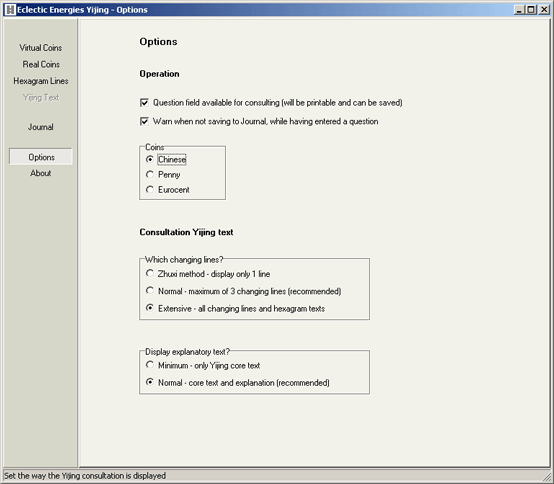Yijing with Journal software screenshots
These screenshots and descriptions show how the I Yijing with Journal software looks.
Throwing coins works just like on the website. Just click the button 6 times. You can enter your question for the I Ching, if you like to.
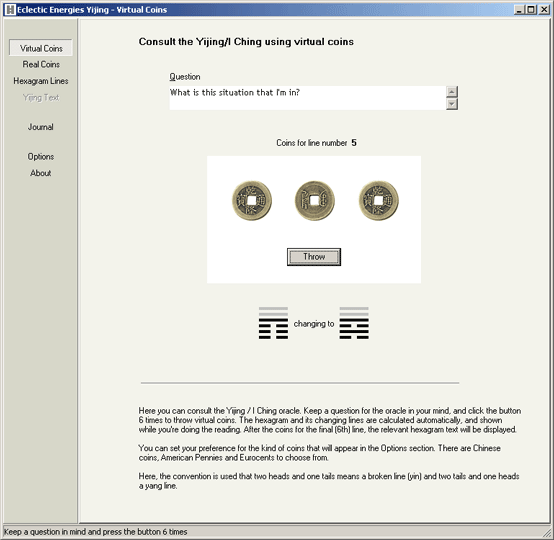
You can enter throws of real coins, just like on the website.
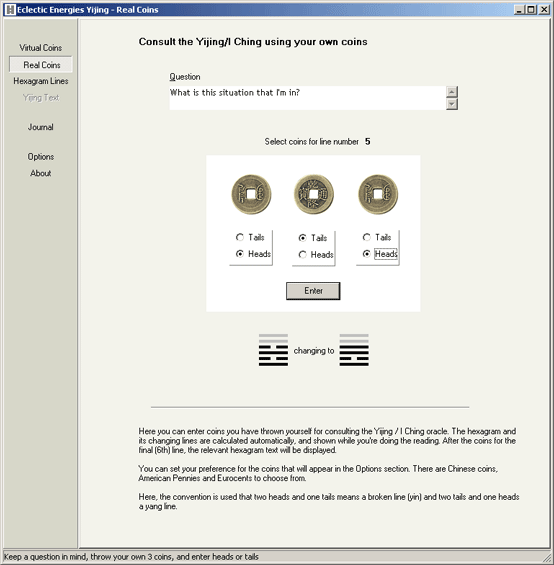
You can enter hexagram lines directly, just like on the website.
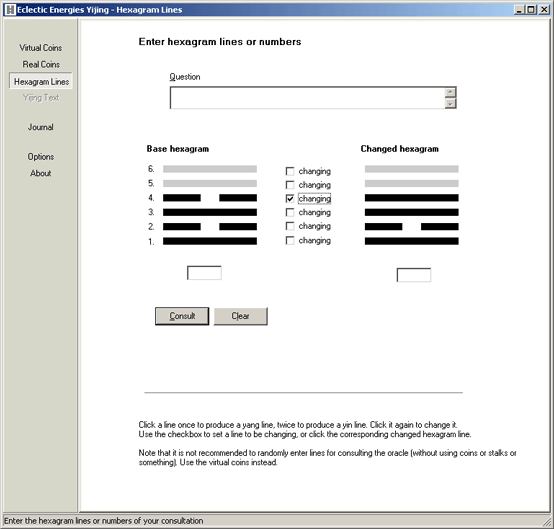
When the I Ching text of your consultation is displayed, you can click a button to print it, or save it to the journal built in the software.
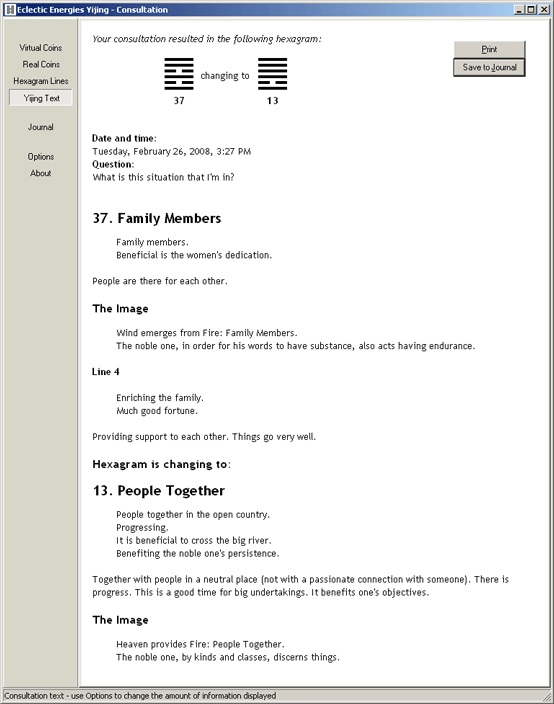
You can search the journal, and see a list of all previous entries. Search for words in the text, or select all journal entries that have a particular hexagram or lines. From the journal list, you can click a button to edit an entry, or see its text.
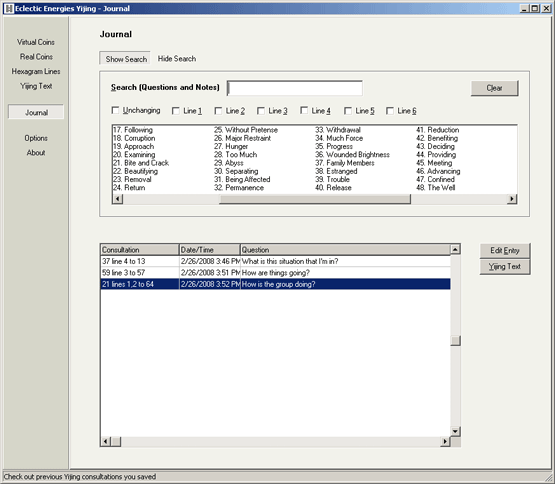
While editing a journal entry, the I Ching text from the consulation is there for reference. After editing, you can save your notes, or cancel without saving. From here you can also delete the entry.
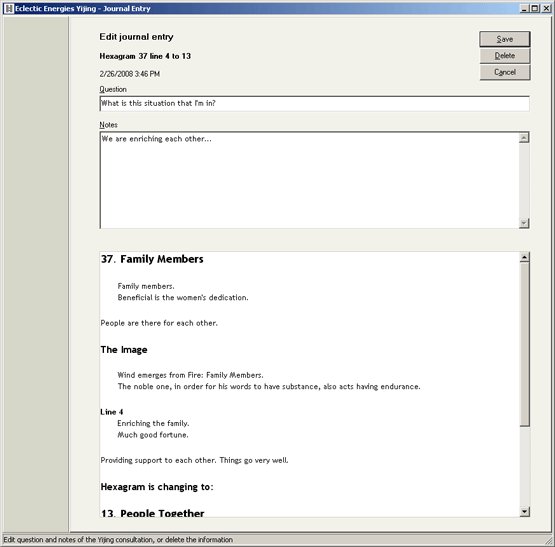
You can set various options for the software.
If you don't want to record questions, you can turn of the field for entering questions. If you want to be warned when you forget to save a consultation to the journal, when you have entered a question, you can set that option. Just like on the website, you can select what kind of coins to use, American pennies, European eurocents, or Chinese coins.
You can select how extensive you want to see changing lines and hexagrams. If you want to see no more than 1 changing line, select the Zhuxi method. To have a maximum of 3 changing lines, just like on the website, select this recommended option. You can also choose to see all changing lines, the base and resulting hexagram in all cases, as well as the Image text. If you prefer this, you can choose to not see the explanations, but only the core text.